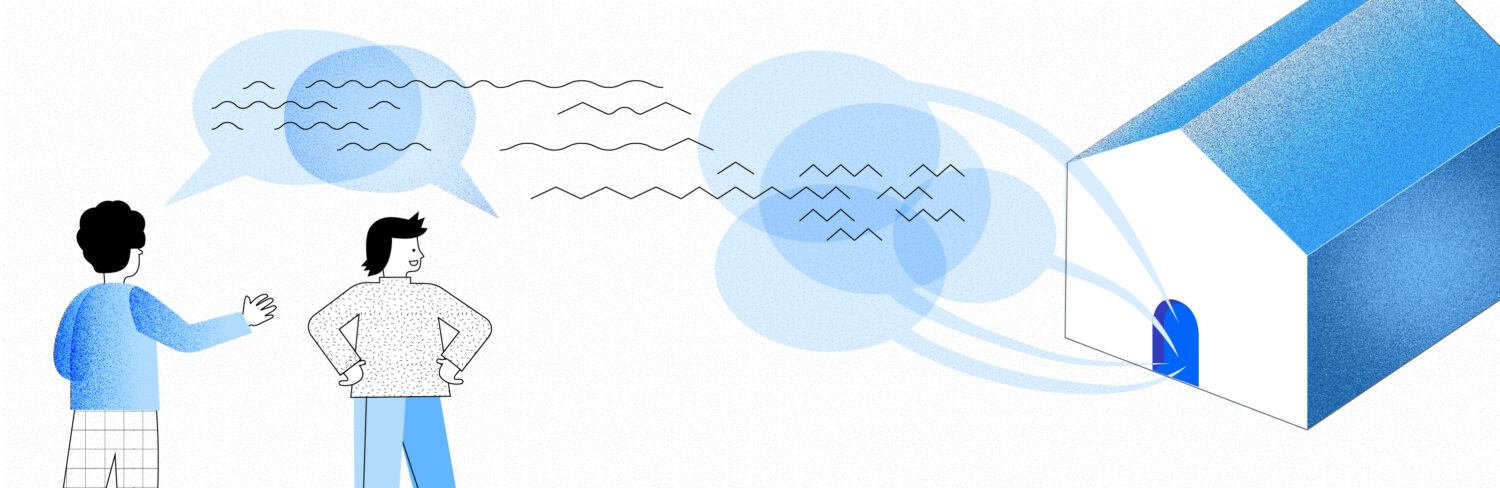
Going online for the Information Architecture Conference 2020
by Koen Peters [10 min read]
Half a year ago, I submitted a talk, “Language for Transition”, to the Information Architecture Conference 2020 which was planned to take place in New Orleans. I attended this conference years ago for the 2008 edition in Miami, and I’ve been submitting talks for a couple of years now, trying to get in as a speaker, without success . This time however, to my surprise, I was accepted. Unfortunately, I got the positive answer from the conference organisers very late, so I had to refuse their offer, mainly for practical reasons, due to other engagements in the same period of the conference.
But then, the COVID-19 pandemic arrived. At first, I was kind of glad that I had refused and had not booked a trip to New Orleans. Shortly thereafter, the conference was turned into an online event and a couple of weeks before the start, the organisers contacted me again and asked if I wanted to give my talk after all, as part of the online program. I accepted the challenge even though I had only two weeks to prepare the talk. Luckily, I didn’t have to start from scratch as I have already spoken about this subject at other conferences.
This article will go into my experience preparing for and participating in the online IAC20 conference.
Turning IAC20 into an online event
In essence, the IAC20 conference kept its original format, which entails a mix of talks, keynotes, workshops, and a number of social activities. But, of course, all these activities had to be turned into an online format.
The first big change made by the organisers was the length of the conference. The talks were spread out over three weeks instead of three days, averaging three or four talks per working day. And this was a wise choice! It’s simply impossible to listen online to 10 to 15 talks per day and have Q&A sessions for each talk. It would have been too fatiguing.
The organisers also decided to have the workshops take place after the conference instead of before. Normally, the three-day conference is preceded by two days of pre-conference workshops. Now, by putting the (online) workshops after the conference, participants could still make up their minds on what workshops to register for, during the three weeks of the conference itself.
What was the approach of the IAC20 team for the main programme? Basically, all speakers including the keynote speakers, had to record their talk beforehand and send it about two weeks before it was released as part of the programme. This allowed the IAC20 team to check whether your talk was okay (both content-wise and technically) and to produce a transcript of your talk. Each speaker had to be available at a certain given hour on the day of the release of his or her talk, to answer questions during an Ask Me Anything session (AMA) on Slack.
In addition to the main programme of pre-recorded talks and keynotes, there were a couple of live panels with keynote speakers hosted on Zoom Webinar that included a question & answer feature. Furthermore, there were a couple of game nights and a poster session using Discord, and Zoom was used once again for happy hour, mentoring sessions and even a karaoke night.
Unfortunately, I didn’t participate in any of the social events. I did not have much time for them and they were taking place quite late at night for me, considering the six-hour time difference between EST and CEST. And, to be honest, karaoke is not really my thing :-). I did, however, join a couple of live panels with keynote speakers and I watched the closing ceremony of the conference.
Here’s a snapshot of the live panel with Christina Wodtke and Jesse James Garrett:
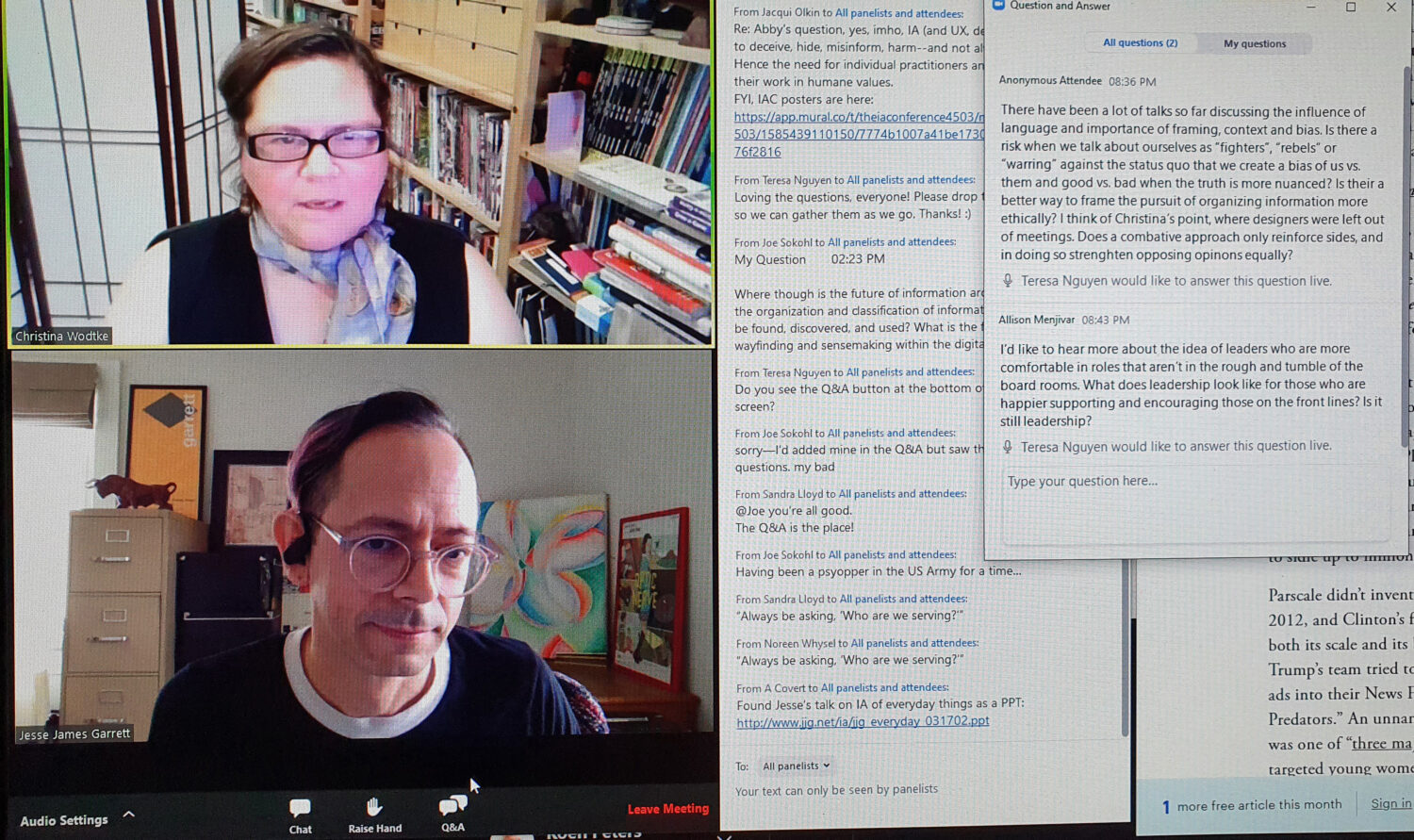
My talk
My talk bore the title “Language for Transition” and in it I try to demonstrate the importance of language in our work as information architects and UX designers and, more particularly, the role of language in projects of transition: What role can language play when you try to change and improve a system or organisation? And how can you influence this process of transition by carefully choosing the right language?
If you are interested in the subject, you can have a look at the slides of my talk on SlideShare or watch the recording of my talk on Vimeo.
My recording setup
How did I handle the recording? Well, in the following picture, you can see my desk as I was getting ready to start the recording:
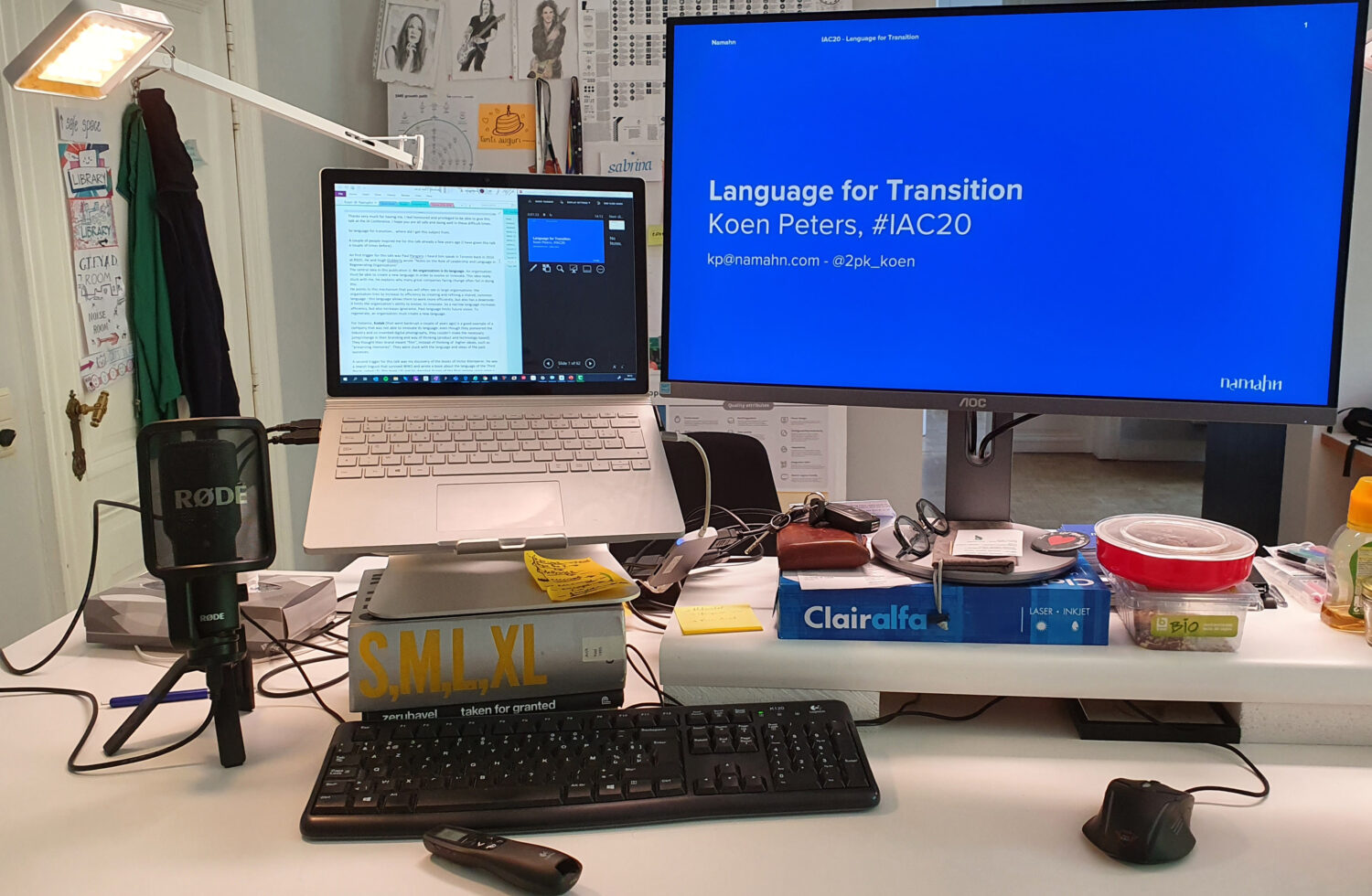
The setup can be described as follows:
- I used two screens: the screen of my laptop with a webcam and a second screen. On the first screen, I put the presenter’s mode of my PowerPoint slides in small and next to it a transcript of my talk. On the second screen, I put the PowerPoint presentation itself. This was the screen I recorded.
- I used the webcam of my laptop to film myself as I was speaking. My eyes were focused on the transcript and the presenter’s mode of the presentation, so I was looking into the camera almost constantly.
- To capture the audio, I used my son’s professional Rode microphone (he uses it to record rap music), to make sure that I had a high audio quality.
- I used the remote control to silently switch from one slide to the next (without the sound of mouse clicks).
- I used Camtasia to record the screen instead of using zoom, as the conference organizers had advised me to do. Camtasia allows you to edit afterwards and play around with the different signals that you have recorded. For instance, you can adapt the size, position and transparency of the picture-in-picture.
I decided to record the talk in one take of almost 40 minutes. This meant the recording inevitably included some hiccups and some hesitations from my side. I decided to keep these in, as it would make the presentation look and sound more natural. By looking at the other talks afterwards, I realized that this was not necessary. You can keep a good flow in a talk even when you combine different takes. It can even improve the quality of the talk dramatically.
The waiting time between recording and release
Indeed, after sending out my recording, I finally had some time to watch other talks, and I started to see the variety of approaches that people had in recording their talk. For instance, keynote speaker Christian Crumlish used a simple Zoom recording of himself speaking, but combining different takes, with different backgrounds and even in different locations (switching between his home office and his garden). This gave a nice, fresh touch to his keynote. I was also really impressed by Stephan Anderson‘s talk “Facilitating structures”. The recording alternates video footage of himself talking with well-designed, animated slides, in a smooth, rich, versatile way, turning his talk into an exciting overall experience.
It was a bit strange, having to send your recording two weeks beforehand. Once you have sent it out, you can’t change it anymore. Some of the other talks were also about language, about the use of metaphors, about biases, and other related subjects. The other talks gave me ideas to modify and enrich my own talk. Normally, you reference other talks in your own, but here, all this was not possible.
On the day my talk was released (i.e. the link to the Vimeo recording was made available), there was an Ask Me Anything (AMA) session in the evening. It took place for me at 22:00, which was 16:00 Eastern time. I was very nervous beforehand, but actually ended up enjoying this question and answer session that took about 45 minutes. I prepared by taking the time to observe a few AMAs of other speakers in the days before. A few speakers shared some tips and tricks on how to prepare yourself for the AMA session, like for instance: have a couple of “seed” questions ready in case your audience doesn’t immediately ask questions, and have links to all material ready in OneNote so that you can simply copy and paste them into the chat of the Slack channel. One other piece of advice that I followed was to drink a glass of wine before the start, to be more relaxed ;-).
A screenshot of the AMA of my talk on Slack:

The technical landscape of an online conference
By attending the IAC20 conference, I found out that the technical landscape of an online conference can be really daunting: the list of tools that the IAC20 team used is long and simply communicating what activity is going to take place in which tool is a big challenge.
The IAC20 team had to prepare this online version of the conference in a very short period of time. The IAC20 core toolkit consisted of:
- Zoom: Zoom was promoted as the tool to record your talk and it was used for several activities like the closing ceremony and some social activities. Zoom webinar was used to moderate and broadcast live panels.
- Vimeo: Vimeo was used as a repository for all recorded talks.
- Otter: Otter is software to record and take meeting notes in real time. The IAC20 team used Otter to automatically generate transcripts of the recordings of talks and share these with all conference participants.
- Slack: Slack was used as a communication channel between speakers, organisers and participants. The IAC20 team created separate channels for guiding the speakers, for the AMA conversations, for announcements, even a water cooler area.
- Discord: Discord was used for social chat and special events. I tried to understand how this tool worked within the conference, but never quite found my way around it. For instance, there seemed to be an overlap between some of the Discord and the Slack channels.
- Mural: Mural was used to gather all sketch notes of talks, posters for poster night, for the job board etc.
- Airtable: Airtable was used to communicate the detailed conference schedule per week, with all the necessary links per activity to the recordings, transcripts, channels, session URLs, sketch notes etc.
The website only played a secondary role in the communication, as the initial programme was dropped and had to be replaced quickly, on the spot, with many last minute changes. The website always seemed to be lagging a bit behind. Only the programme page was still somehow useful, with a description of each talk and a short bio of the speaker. But this page was often not fully up to date, as there were many last-minute changes to the programme throughout the three weeks.
In fact, daily emails to all conference participants turned out to be the most important communication channel of the conference. In these daily emails, you received an overview of all activities for that day, the newly released talks, the social activities, with the appropriate links to the different platforms. I found it a bit surprising that an old school tool like email was needed to make sense of the avalanche of tools used in the conference, but I have to say that these emails really worked well.
Conclusion
Participating in IAC20 made me realise that setting up an online conference requires a lot of work and that orchestrating the appropriate use of different tools for the various activities and interactions is a real challenge. I was impressed with what the IAC20 team was able to accomplish in a short period of time!
Overall, I was disappointed with the online experience and what an online conference can offer. It does not come close to the live thing and it rather felt like a poor substitute to me. This does not mean that online conferences don’t have any value as being able to attend an online version of a conference (without travelling) is always better than not being able to attend at all ;-).
Speaking at an online conference is also a very different experience. Time pressure forced me to stay close to the way I had given the talk before, live, at other conferences. I focussed almost all my efforts on updating the content to 2020 (Trump! Corona!) and decided to go for a simple, one-take recording which was similar to giving the talk live in front of an audience. I now realise that there are many opportunities in giving a pre-recorded talk. The editing process gives you an opportunity to combine different modes of recording: you speaking directly into the camera, slides with a picture-in-picture, animations, videos, even music… This is definitely a route that I would like to explore for future talks, at future online conferences.
Posted on May 27, 2020.